Composing and working with zero latency plugins
What is latency?
Latency is a word describing the overall computation time the computer needs to process incoming signals before you hear it in the speakers.
It includes ASIO buffer size latency and VST plugin latency.
A modern DAW has latency compensation which means it tracks the latency in samples and delays everything according to the longest latency to keep the music in time.
The downside of latency compensation is that it can delay the output too much rendering recording instruments impossible.
Composing and recording
Latency can be annoying when you compose and record your instruments. It feels strange when the sound of what you are playing is delayed noticeably.
Zero latency
Channel plugins are processing incoming audio signals.
Zero latency is always preferable but not always possible. No latency means no additional latencies from the plugins you insert in the daw.
With a ASIO buffer size at 128 samples and no latency plugins it is possible to record real-time while monitoring like you mix without the need for direct monitoring solutions.
Mixing
When all recording is done and mixing begins we do not really care that much about latency.
How to check the latency of your plugins
Most daws are listing the latency of your plugins in some way.
Here is the Cubase way of showing the latency.
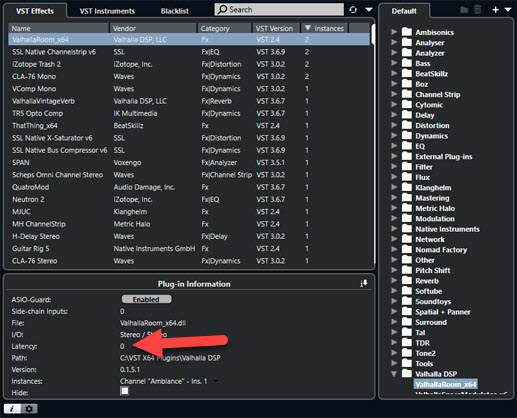
Cubase has latency compensation and you can turn it off if you like.
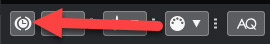
Latency Threshold settings
The threshold for Cubase latency compensation kick in can be set in Cubase preferences under VST.
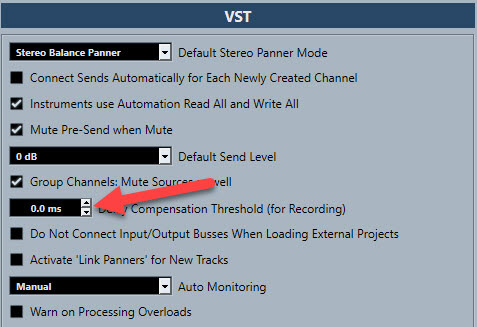
For real zero latency work we recommend setting it to 0.0 ms but 2.0 ms might be acceptable depending on your preferences.
Cubase is bypassing plugins that have latency above the threshold set when latency compensation is turned off.
Using the latency compensation button is a fast way to turn on/off a lot of plugins with one button.
Waves Audio has a online latency chart. Check out the Plugin Latency on all Waves plugins
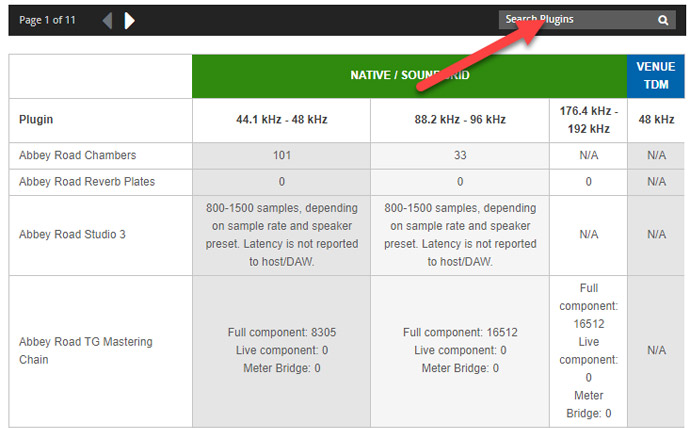
Waves latency chart listiong all Waves plugins.
Limiters and latency
Limiters and maximizers often have latency due to look ahead. Some plugins have a clipping mode or zero latency mode that enables the VST plugin to run with 0 latency.
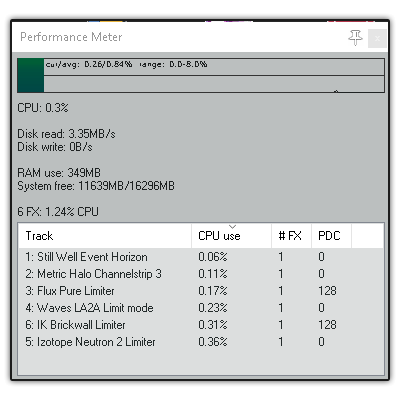 CPU meter. Limiters plugins with and without latency.
CPU meter. Limiters plugins with and without latency.
Stillwell Audio Event Horizon and Metric Halo Channelstrip 3 are CPU light limiters that can run in 0 lateny mode.
This chart below shows the Waves maximizers and limiters latency. They all have at least 64 samples latency.
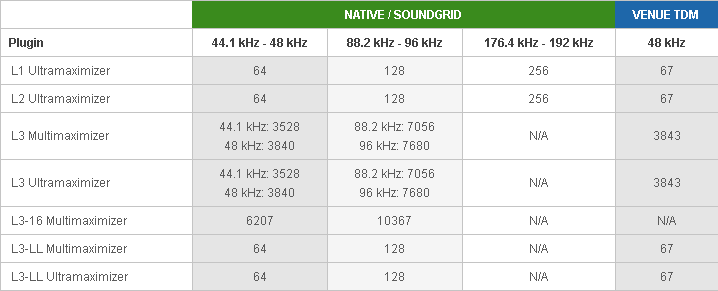
Waves limiters/maximizers latency chart,
Some good zero latency plugins
Most DAWs have zero latency basic plugins like eqs and compressors.
There is a lot of zero latency plugins out there and here are some 3. party plugins.

Zero latency plugins from Waves Audio, Valhalla DSP, Klanghelm, SSL
ChannelStrips
- SSL Native ChannelStrip V6
- Metric Halo ChannelStrip 3
- Izotope Neutron 2 in zero latency mode
- Waves Scheps Omni
EQs
- Fabfilter Pro Q2 and Pro Q3
- SSL Xeq
- waves API 550
- Waves VEQ4
Compressors
- Klanghelm MJUC
- Waves CLA76
- Waves API 2500
- Waves LA 2A
- Izotope Neutron compressors in zero latency mode
Limiters
- Still Well Audio Event Horizon in clipping mode
- Metric Halo Chennelstrip 3 limiter
- Izotope Neutron output Limiter in zero latency mode
- Waves LA2A in limiter mode
Reverbs
- Valhalla DSP Vintageverb
- Valhalla DSP Room
- Audio Damage EOS 2
- Tone 2 Warmverb
- NI Guitarrig reverbs
Delays
- Waves H-Delay
- Valhalla DSP Delay
- Waves SuperTap
- NI Guitarrig Delays

As from the plugins listed above it easy to setup a DAW project with 3. party zero latency plugins. In the mixing phase you can always swap some for your favorite plugins though they might have some latency.