Best practice organizing your DAW project for better and faster workflow
Working with Audio- and Music Production in modern Digital Audio Workstation software is not a simple task. It often contains lots of resources.
Keeping track of all the small parts is an essential part of best practice organizing a project.
This article will focus on:
- Naming objects properly
- Name your Projects, Tracks and Files properly.
- Grouping and Routing
- Create Groups
- Color your track types consistently
Mix preparation
Preparing is an important task before mixing. The better organized your projects are the less work it takes to prepare for mixing.
Best practice Organizing the Media Pool
The Media Pool quickly becomes a mess if all files are saved directly in the "Audio" folder.
It is good practice to create folders that matches your instrument categories/groups.
Folders could be
- Drums
- Vocals
- Bass
- Guitars
- Keys
- Pads
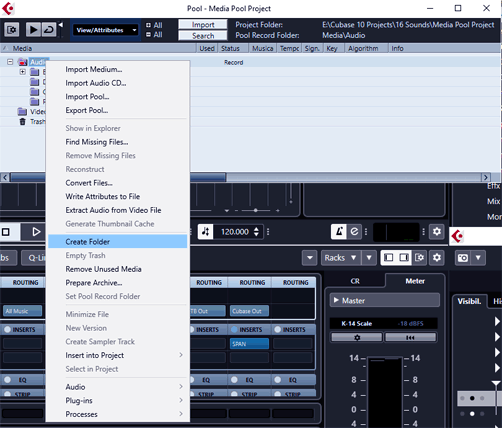
Best practice Media Organizing the Media Pool - Create Folder.
Best Practice Organization - One folder One Project
Organizing starts when you create a new project.
Media Pool has a "Remove Unused Audio Files" for tidying up your Media Pool.
A badly organized project with more than one Project in the same folder is a disaster waiting to happen.
"Remove Unused Audio Files" will remove all files not used in the current project. If the Media Pool has audio files for another project they will be removed.
Organization- Naming, Routing and Grouping
Creating a good master section is valuable in mixing. It gives an overview and some insert points in the audio streams and simplify the big picture. Using Group channels is a way to control sub mixed tracks at a higher level.
Proper Naming is an important part of juggling a lot of resources. Set up your projects so that any mix engineer can mix it by identifying the resources by names and colors.
Important parts of Organization
- Routing through insert points
- Proper group names
- A good production has lots of stages that get you the final result
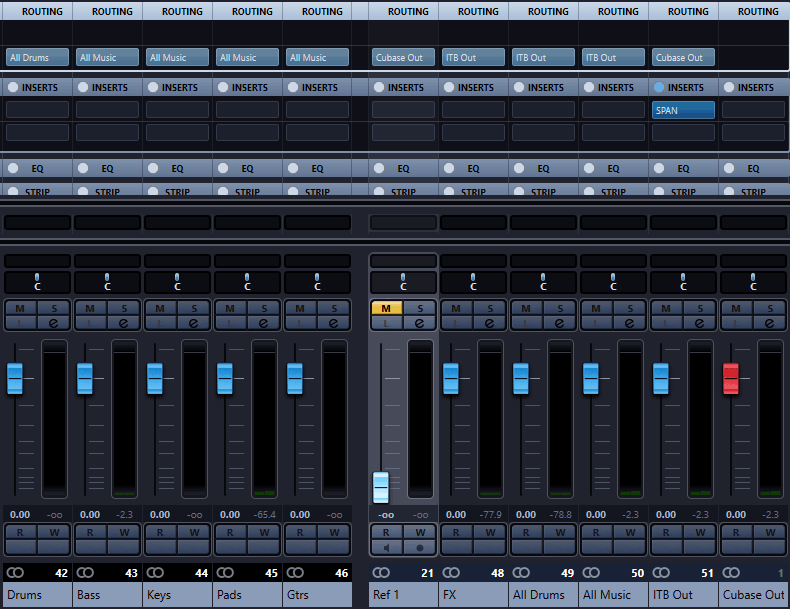
Project Organization - Console with Master Groups and main out. This is a Master Section and it is ready for inserting plugin.
Drum Groups
Drums and percussion are an important part of a lot of music productions. Layering drums from different plugins and audio files is a powerful way to build good drum grooves with impact.
Breaking down the audio streams into groups and insert points is a good way to hide already handled details in the mixing process.
Examples of Drum Groups
- Hi-hat
- Kick
- Snare
- Tom
- Loop
- A Group Channel for loops from audio files and drum plugins like Spectrasonics Stylus RMX
- Parallel Compression
- A Group Channel with eq and compressor for squashing the drums for a little parallel mixing.
You can pluralize you names, like "Hi-hats", "Snares", if you like but be consistent.
All the Drum Groups are routed to a master Drum Group for final control and Drum Master compression.
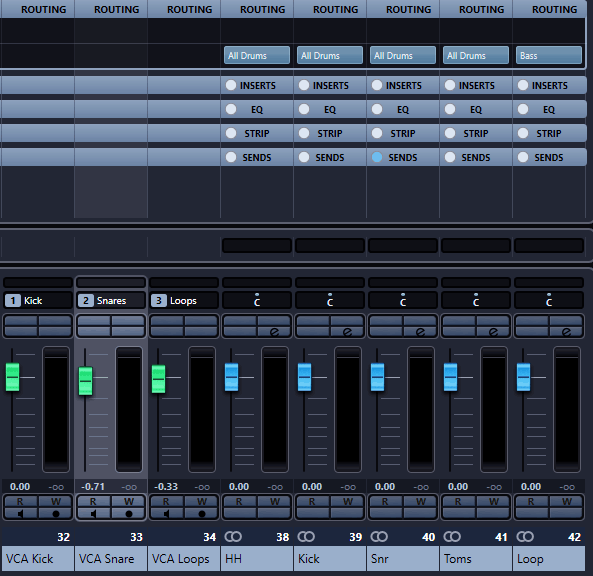
Mix Console with VCA Tracks and Groups for Drums.
Mixdown
When it comes to rendering audio for use in your daw project and not only final mixing the names of the tracks matters.
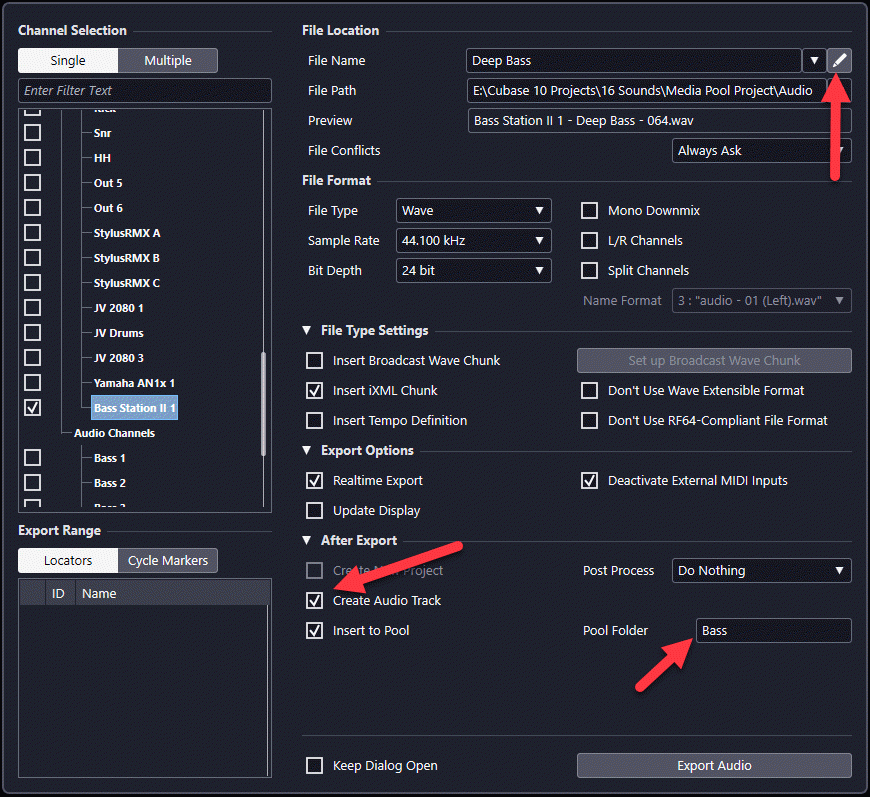
Mix Down window with red arrows points to important features.
The red arrows in the screenshot above is "Naming Scheme button, "Create Audio Track", "Pool Folder" and "Insert to pool".
"Create Audio track" adds a new Audio Track with the rendered audio at the bottom of the Project window.
You can use "Pool Folder" to render the audio directly to the correct folder i Media Pool.
Best practice naming audio files in Mix Down
Proper naming of render in place- and Mix Down files are an important part of an organized workflow.
Using the Naming Scheme Window to generate generic names is a good idea.
Here is a Scheme with Channel Name, Name and Channel number for unique trackable naming.
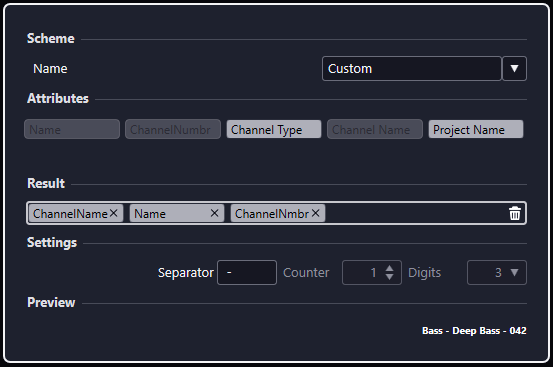
Audio export naming scheme for generic file naming is part of keeping files organized.

Project Preperation
A video about project preperation before mixing.

Organizing your Pro Tools Session
Chris Lord Alge has a video on organizing your Pro Tools Sessions. It has generic valuable tips not only for Pro Tools like using color schemes.
