Best pc for music production
An article on How to build a music computer. Where do you start and what does it take.
Build a PC for music production
Producing music and making beats has never been within the reach of practically every one like it is today.
All it takes to record music is a computer, sound card, and digital audio workstation application.
Before you build a pc for a home- or professional studio there are components to consider:
- CPU
- Intel or AMD
- Motherboard
- Asus, Gigabyte or MSI or another brand
- RAM
- The RAM blocks have to fit the motherboard
- The memory qvl (qualifier list) for a list of tried and tested models
- Sound Card with good ASIO drivers
- Driver quality is an important part of the overall performance and sound quality
- Active monitor speakers
- What you hear is not always what you get. The room is an important part of the audio quality
A Music DAW has a lot in common with a gamer computer. They both need power. The difference is the graphics card requirements. A music workstation does not need that must graphics power. Good graphics card drivers are always good but rendering music software GUI is not as demanding though lots of plugins use Open GL. For studio use a noiseless graphics card without an active cooler is preferred.
Sound Card
There is not a thing like the Best Sound Card but here is some specifications to look out for.
USB audio device, Thunderbolt or PCI-E
- USB and Thunderbolt is good for Laptops and remote setups
- PCI-E is good for a workstation
- ASIO driver latency and driver quality
- How low will it go? At least 128 samples buffer is a must but lower is better(to a certain point)
- Do you need a sound solution with ADAT or DANTE connection for external converters and external effects
- If you have some 19" rack units with ADAT or even the old SP-DIF and want to use them as plugins in the music application
- Onboard DSP
- Some sound cards have on-onboard DSP for running plugins.
Recording music is a creative process but there are some technical electrical things going on in the process.
Budget sound card
The price of electronics has dropped a lot over the years while the quality of even the cheapest has risen.
Music production can be a serious hobby. Today a modern home studio can be close to a professional studio in many ways.
Analyzing your home studio needs
You could just assemble a power station with the latest and most expensive parts you can find but if you are planning to run band in a box it is probably overkill.
There is a distinct difference between the two approaches:
- Recording lots of tracks with vocals, guitars and other instruments
- Working with lots of plugin instruments
- Omnipshere 2
- Pigments
- Massive X
- Serum
- Padshop 2
- Diva
Lots of tracks require 1+ fast SSD disks and lots of instrument plugins require a fast CPU with a high single-core rating for processing.
Plugins like Izotope Iris 2, u-HE Diva, and Repro are CPU requiring plugins. They sound good but have heavy algorithms that require a high single-core rating of the CPU.
DAW computer CPU - Intel or AMD
The CPU is the most important part of a music production computer. For years Intel has been the leading brand but lately, AMD has made some interesting multi-core processors worth checking out.
A list of CPU candidates for good music production workstation running the software:
- Intel I9 9900 KF
- AMD Ryzen 9 3900 X
CPU Benchmarking for a computer for music production
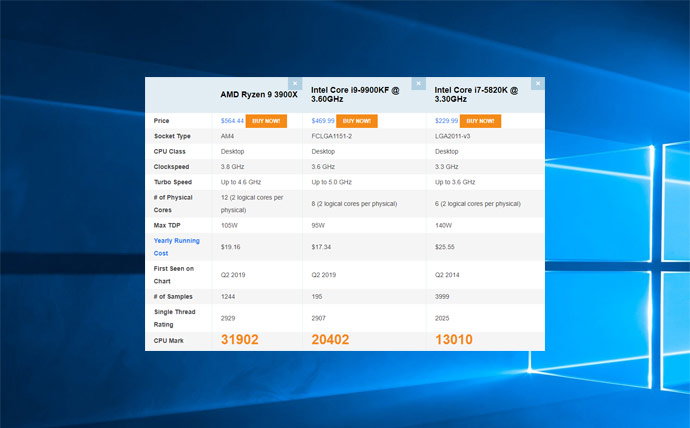
CPU benchmark checking to find the right priced CPU for a music production computer.
Passmark.com has good CPU benchmarking. You can check different CPUs and see their relative CPU points for comparison.
Available music production software for recording music
The music production software you use is not defining for the music you produce but some are better than others depending on your preferred workflow. If you like a digital tape recorder with effects, the traditional applications are a good choice. Ableton live uses a different approach.
Alle the following digital audio workstation software can be used for recording music in a home studio or professional.
- Cubase
- As one of the first applications on the market Cubase has evolved a lot since its release.
- Probably the best midi engine on the market
- It has some good synthesizers like Padshop 2, Retrologue 2 and Groove Agent 5 a competitor to Native Instruments Battery 4
- Made by Steinberg who also makes Sound Cards and dedicated hardware DAW controllers
- Pro Tools
- The professional studio standard for music production.
- Owned by AVID who also has dedicated high-quality Sound Cards and hardware controllers design specially for Pro Tools.
- Reaper
- Probably the application with the lowest entry price. Good application with good quality plugins from Stillwell Audio.
- Bitwig
- Modular design with lots of nice features.
- Studio One
- The New audio workstation inline made by Presonus. A modern drag and drop based audio workstation with lots of cool features
- Ableton live
- A different approach. This is not a digital tape recorder style DAW
- Reason
- Reason is a full daw with everything. Probably mostly a home studio or genre niche software
- FL Studio
- Once Fruity Loops is a non-tape recorder style application
- Not that popular in professional studios
- Band in a Box
- Band in a Box is good for composing, songwriting and fast demo arranging
To be continued...
